

Scholarship
Users who own pickaxes can lend them to other users, allowing them to mine on their behalf. A Player who lends a pickaxe is called the owner and the player who borrows the pickaxe is called the scholar. The gemstones obtained during mining will go to the owner, while a portion of the tokens acquired through mining Brilliantstones will go to the scholar.
Play as a Scholar
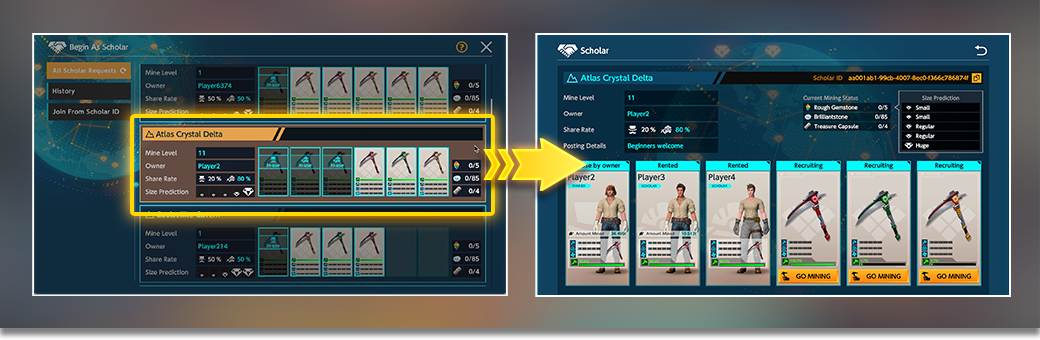
Go to the “All Scholar Requests” menu from the HOME screen to select the request you want to join and select “Go Mining” to begin.
Recruiting Scholars
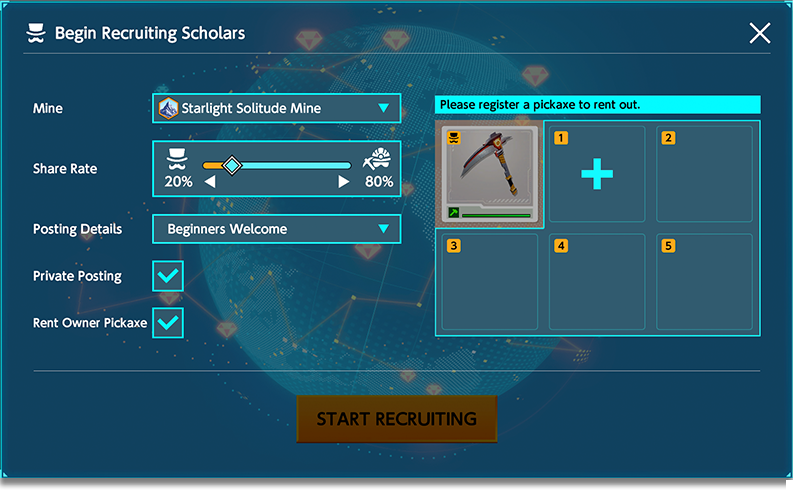
If you own pickaxes and a mining site, you can recruit scholars in the SCHOLARS screen in-game.
*The owner needs to repair the durability of the pickaxe for scholars.
*The pickaxe being lent to scholars can restore durability value at a frequency based on the fortune level when scholars mine gemstones and treasure capsules.
*Scholars cannot use dynamite and high-grade dynamite.
*All the equipment placed in the mine by a scholar will disappear when that scholar leaves the mine.







